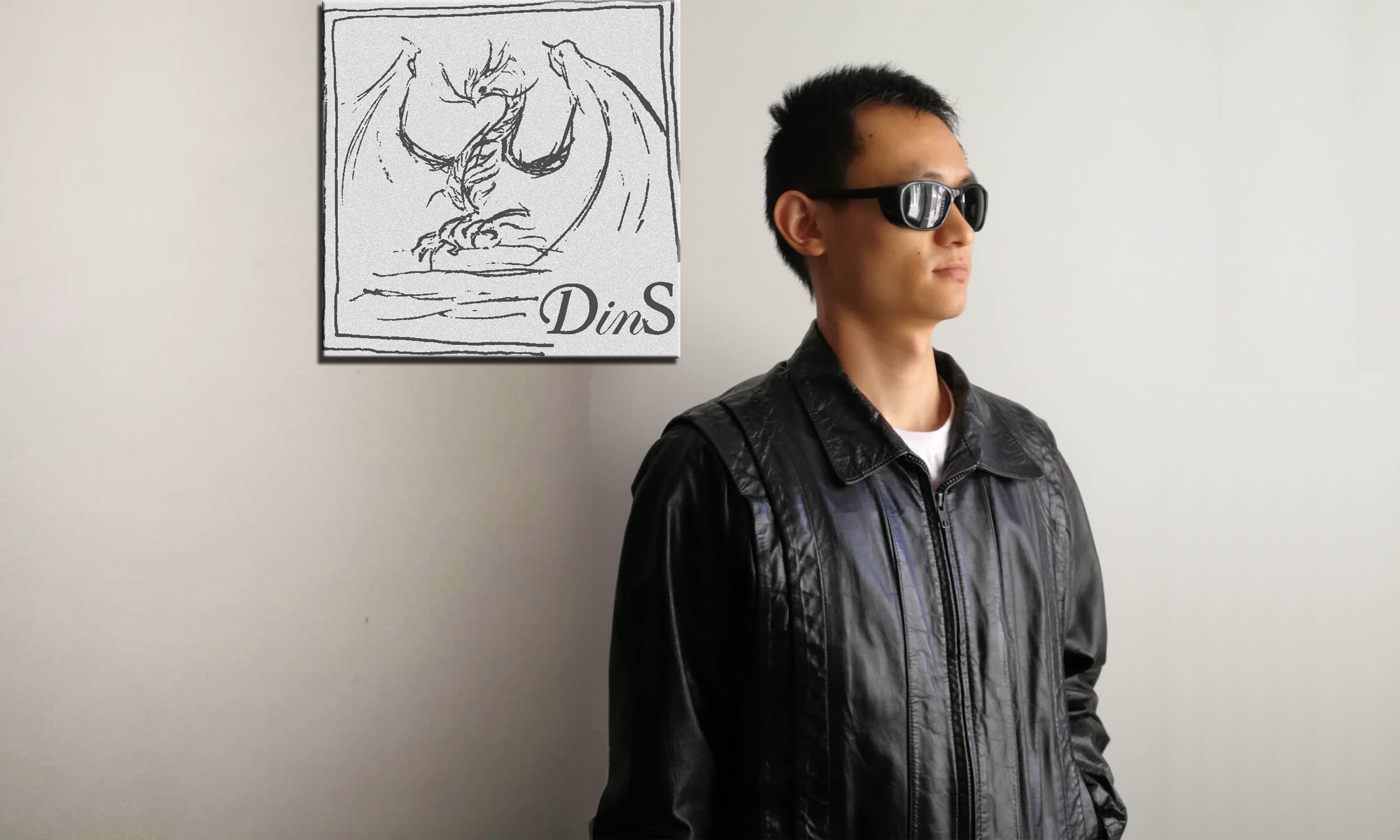The traditional user name plus password combo is not hard to break, especially if the password is weak. The state-of-the-art method to protect user security is asymmetric cryptographic algorithm. World_Gate uses public key signature to protect user security.
To be exact, there is no password in World_Gate. When a new user registers, a pair of keys will be generated on local device. The server only keeps the public key sent by client. When the client wants to talk to the server, it will use this private key plus user name to sign the message for authentication. During the whole process, the private key is never sent to the Internet. In a conclusion, as long as you keep the private key safe, no one can impose you.
If a user wants to log into an existing account from another device, he/she needs to manually copy the private key to target path.
The path differs depending on platforms.
For Windows users, it is something like C:\Users\%USER_NAME%\AppData\Roaming\World_Gate\Data\Key\key.gate.
For Mac users, it is something like /Users/%USER_NAME%/Library/Application Support/World_Gate/Data/Key/key.gate.
These folders are hidden by default. You need to change the setting of explorer/finder to be able to see it.